In the previous articles (toolbox and cleaning), we have seen the set of tools needed when tackling the world of pinball machines, as well as the steps to refurbish a game that has lived a few years of operation.
In this article, I want to provide you with an overview of the steps needed to maintain your machines, throughout their life, in your gameroom.
You should not neglect them, because if you leave a machine abandoned and play it regularly, wear and tear related to the use of all the components of your pinball machine can appear and eventually damage your machines, both the mechanisms and the playfield.
Let’s start by defining a maintenance schedule. As you will see below, some steps are more frequent than others. The time that passes is one way to define these steps, but the number of games you play on your pinball machine is also important. A machine in operation will require more maintenance than the machine in your gameroom :).
Sommaire
What generates dust in your pinball machine
So let’s start with an important point: you have to clean your playfield on a regular basis. A lot of dust will accumulate and eventually wear out your playfield.
These dusts come from different sources:
- the elastics that wear out over time and the balls that rub against them;
- the metal mechanisms which come and go very quickly under the effect of the coils, and which produce micro-dust;
- the balls themselves when they hit other metal or plastic parts in your table…
In short, there is a multitude of things that will create small dust that must be cleaned regularly.
We have seen all the necessary material in the previous articles. For a regular maintenance, it is recommended to pass on the playfield a clean cloth (like chamois) with Novus 2. Spread Novus 2 on the cloth, avoid putting it directly on the playfield, otherwise it may make more traces. The product can also “attack” the playfield itself. Even if these products are in theory made for, it is always good to be careful. If you don’t have Novus 2, you can use other products such as Wilmax, or W5, again by soaking your cloth.
In regular maintenance, this operation should be performed every 2 or 3 months.
An important point: NEVER use water on the board, it could have consequences not only on the playfield itself (by making it warp) but also on the whole game. There are a lot of water sensitive components under the board (electronics, but also cables, mechanisms and coils that could rust).
Find the manual of your pinball machine
If you received it with your machine, keep your manual handy. It can be useful during your maintenance steps if you need to do some maintenance on some parts (change a target, tighten some elements, etc.) If you do not have it, a small search on your favorite search engine, one of the many forums or dedicated sites will allow you to find it:
- The Internet Pinball Database (the reference)
- Pinside (another reference)
- Facebook and its numerous groups
Quarterly cleaning
To clean your pinball machine, you will need to access the playfield. This may seem obvious, but your pinball machine is an electrical appliance, so it’s a good idea to unplug it before you begin your maintenance.
Tip: Never put the cleaning products directly on your playfield, but on a clean cloth that you will use to clean it. There are a lot of holes on a tray and this can cause the product to run over the components and cables underneath, which could damage them and create a short circuit when you turn it on again.
Here are the basic steps that you should follow carefully.
1. Remove the glass from the playfield
After opening the front door (coindoor), you will have to slide a latch or detach mechanisms to release the lockbar and then slide the glass.





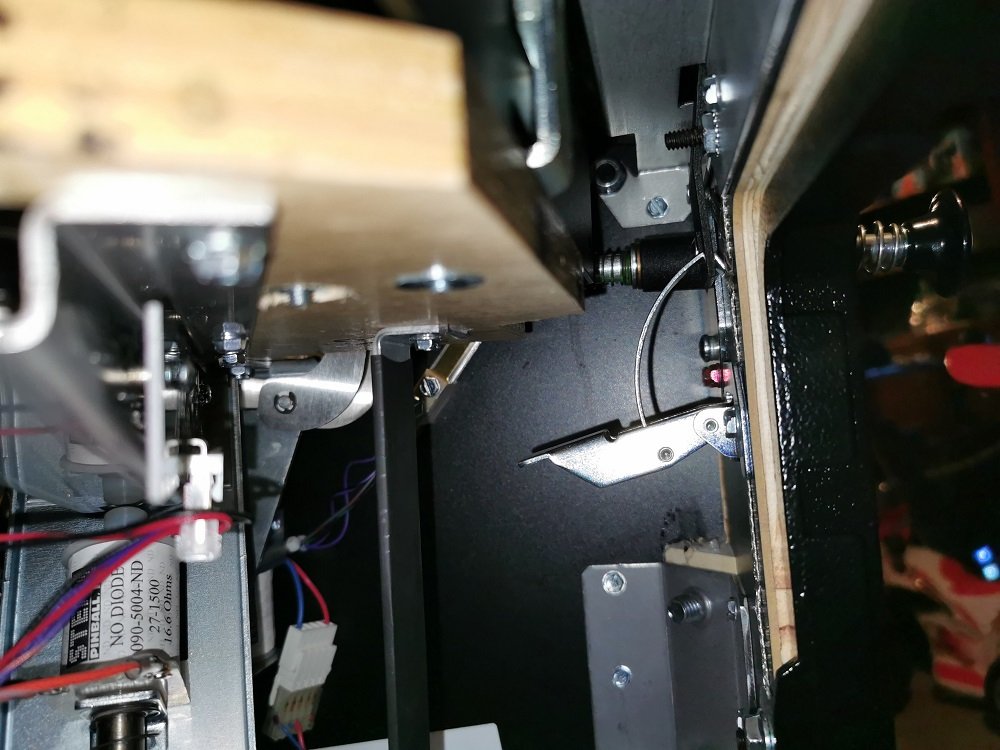
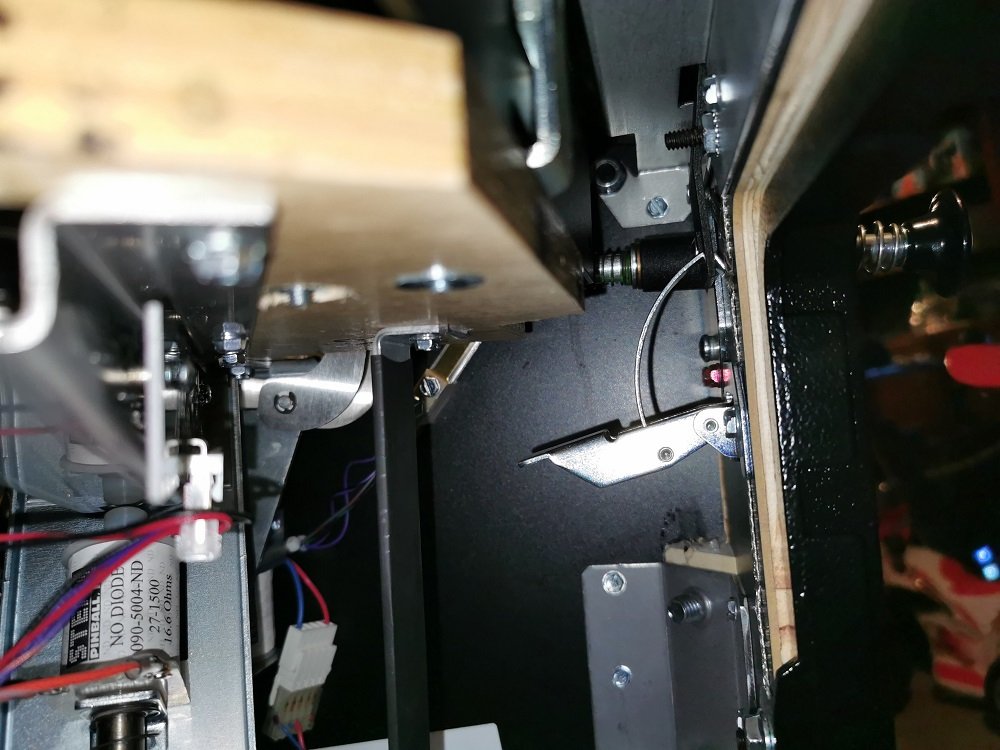
Be careful when removing the lockbar, the glass may start to slide out on its own. Carefully and slowly pull the glass out of the pinball machine. The glass may be heavier than you think, so pull it out slowly by grabbing the glass from the sides – possibly with rags or gloves to avoid injury and hold the glass securely.


Once removed, place it carefully in a place where it won’t slip or get damaged on the edges. A cloth on the floor can do the trick, but be careful not to let it slip 🙂 .
2. Lift the playfield
Lift the playfield by grasping the apron in the middle to rotate it. Move it forward using the slides. Be careful not to damage your sides, if you have any, by checking to make sure that the playfield or some parts of the tray do not rub. You could also damage them.






Another point, if you want to lift the playfield vertically (to clean the cabinet / body of the pinball machine), don’t forget to secure the balls, either by removing them from the game, or by putting rags on the ejector outlet and on the bottom of the playfield.
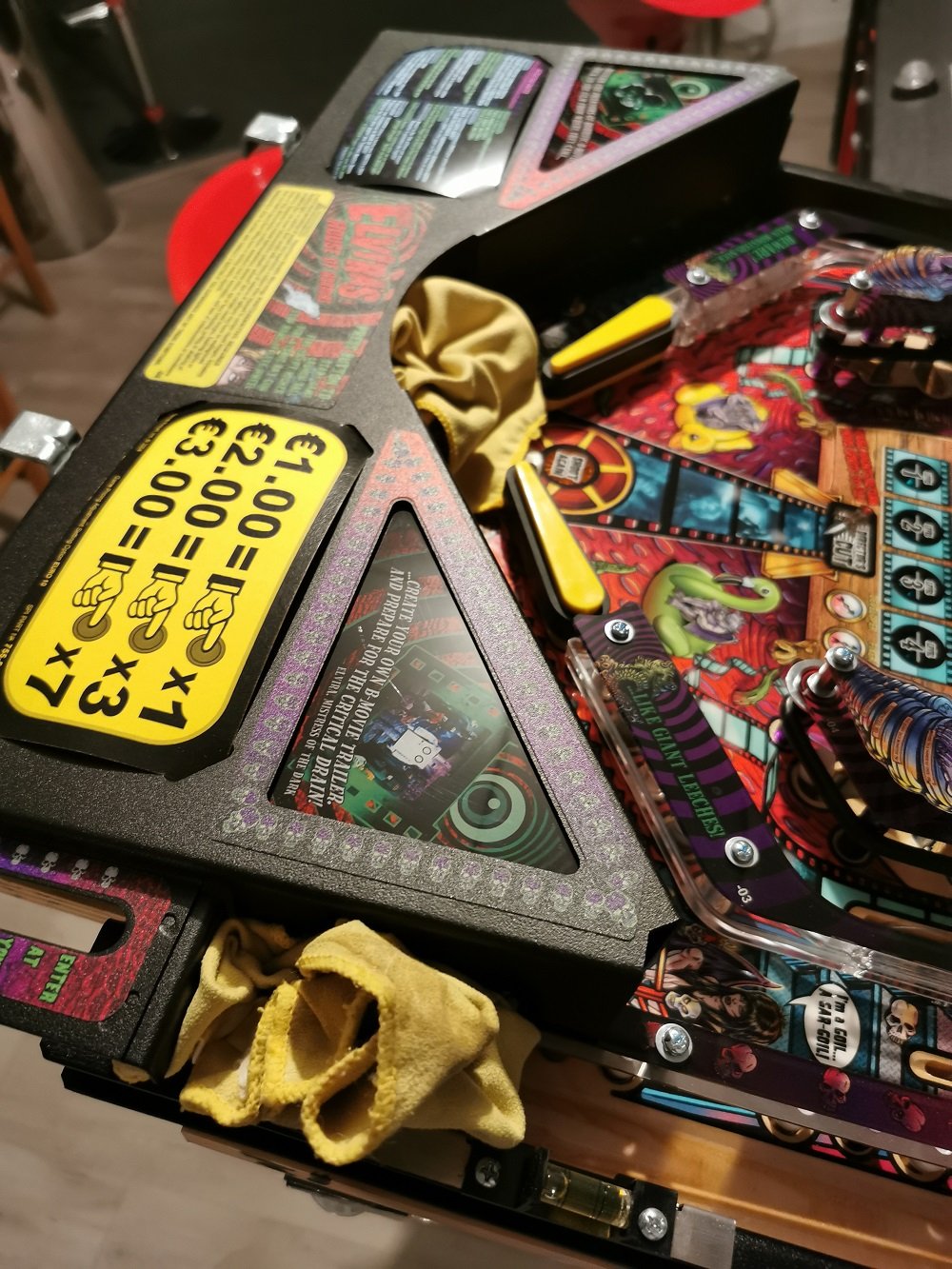
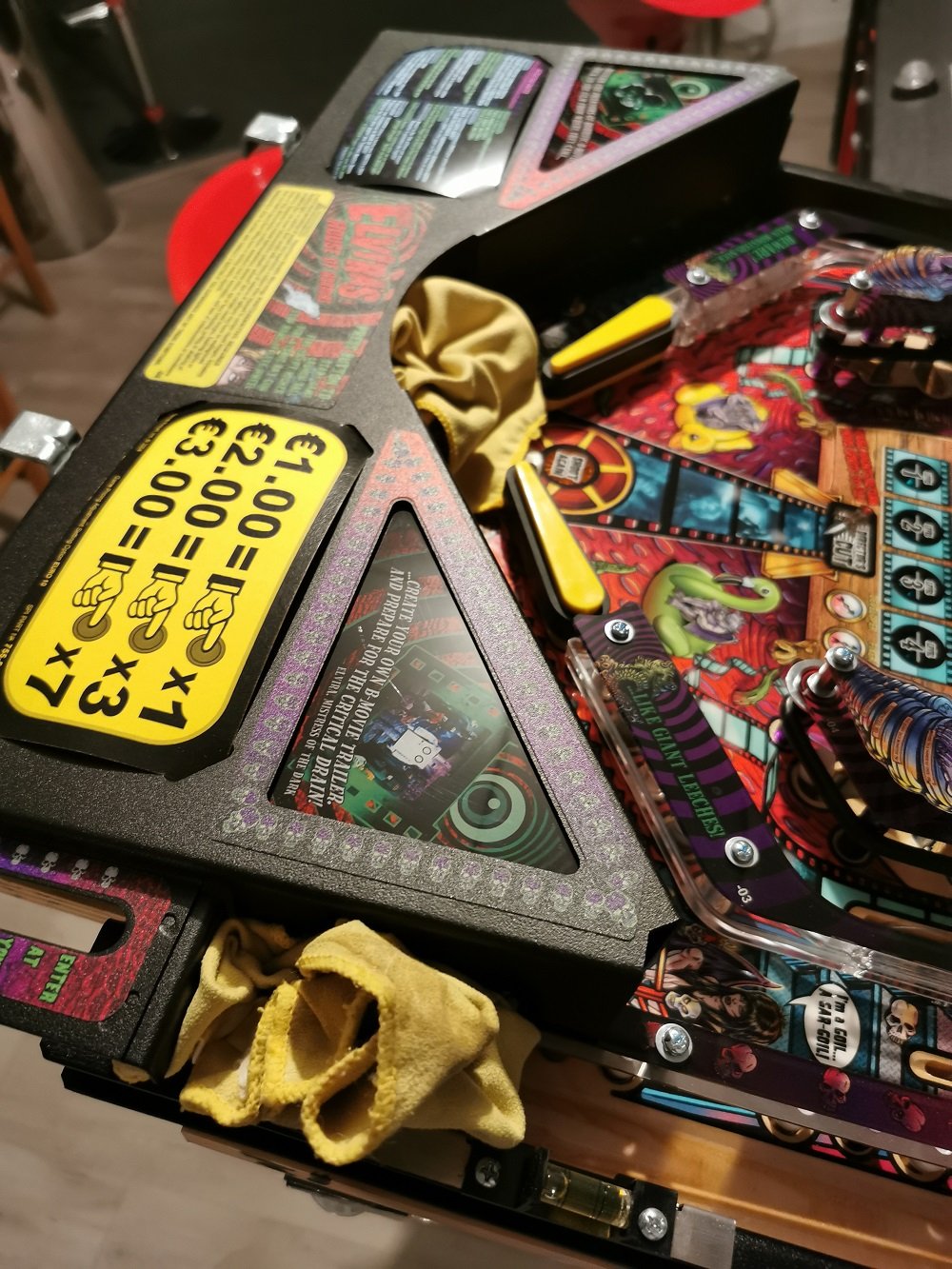
3. Document your playfield
Before doing anything, take several pictures of your playfield.
If you plan to remove items and clean them up, you’ll be glad to have a backup plan reminding you where each piece came from. A smartphone today comes in handy and means you don’t have to search for hours or call for help.
4. Vacuum the dust
Now that you have your documentation, and your playfield is out in the open, use a vacuum or blower to gently remove dust from corners, edges, around pop-bumpers and pinball fingers.
Be careful not to put the vacuum cleaner directly on the playfield, make a nozzle with your hand.
5. Add sparkle to your playfield


For regular cleaning, you will want to remove the moving parts and rubbers. This will allow you to clean underneath these parts and make them as clean as possible.
Start at the bottom of the board, and work your way up so you can make sure you are cleaning all areas of the game. If any areas are too narrow, use a cotton swab soaked in Novus to refine your cleaning.
6. Make a global check of the state of your pinball
Check for burnt out bulbs, rubber bands, broken parts, and that nothing has fallen into the bottom of the playfield or the box.
7. Reassemble the set and play!
When you have finished cleaning, make sure it has dried completely before reassembling. This will prevent warping and rubbing damage.
Once you have reassembled your playfield and put it back in its place, clean the top two sides of the glass and carefully slide it back into its slot without forcing it. Secure your lockbar, close the door and plug your machine back in to play :).
Deep cleaning of your pinball machine (every year)
About once a year, you should deep clean your pinball machine. This is a more delicate job because you will be looking under the playfield. You have to be careful not to break parts or pull out cables… In any case, don’t do a step by yourself if you don’t feel comfortable.
1. Identify the state of your machine
Before you start this process, take note of all the bulbs that no longer work (if you still have classic bulbs), and all the mechanical parts that have a problem, as well as the rubbers. Take pictures so you don’t forget anything, and if you have to disassemble elements, this will help you to reassemble them.
Place your material order to make sure you have everything with you on the day of the big cleanup.


Also check that the bolts on the pinball legs are tight and there is no play, if you want to move your machine to access all its nooks and crannies. A foot that comes loose is never welcome and it can twist your case. You can also invest in a forklift to move your flip, but that is a bit of a budget.
Tip: Keep the photos and a small maintenance guide on your computer, where you write down what you do at each maintenance, like a car maintenance book 😉 This will also allow you to track what you change regularly and prepare your orders.
Annual maintenance is when you will thoroughly clean your pinball as well, including the bottom of the case and the backbox.
Follow the same procedures we described in the quarterly maintenance, but you will also vacuum the cash register and backbox.


2. Access the backbox
There is a key for the backbox that is usually hung on your coindoor.
Be careful, the glass with the translite or backglass of your backbox is fragile and generally quite difficult to replace (or even to find for some pinballs). So be even more careful when removing it than when you removed the glass from the playfield. Store it in a safe place, and if you want to clean it, only do it on the front side. If you start cleaning the side with the illustration on it, you may damage it.
Check the condition of the cards in the backbox, that there are no burnt components, that all the cables are well connected and held in place. Use the pinball documentation to do this, some cables are not connected by default, this is normal.
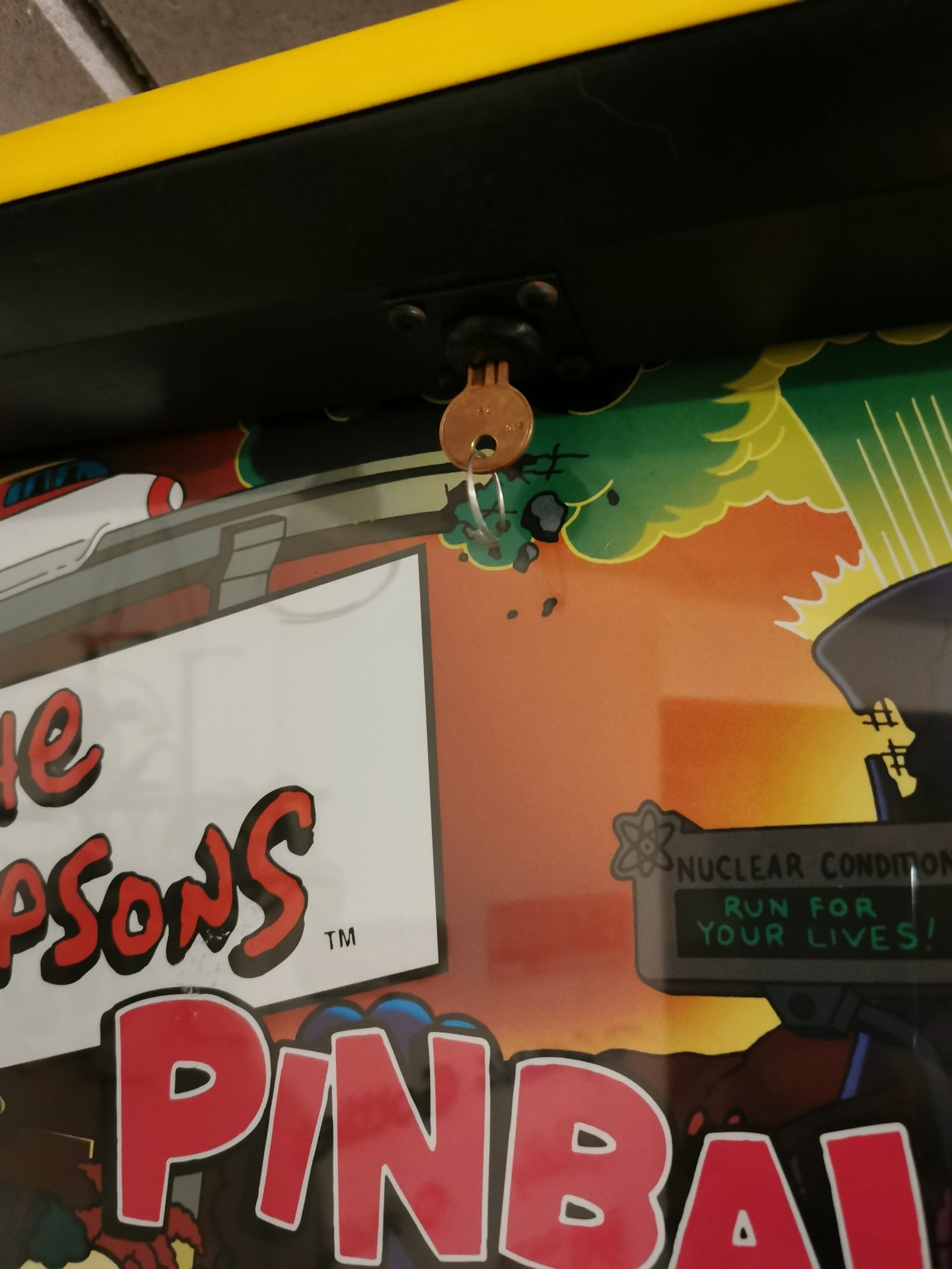
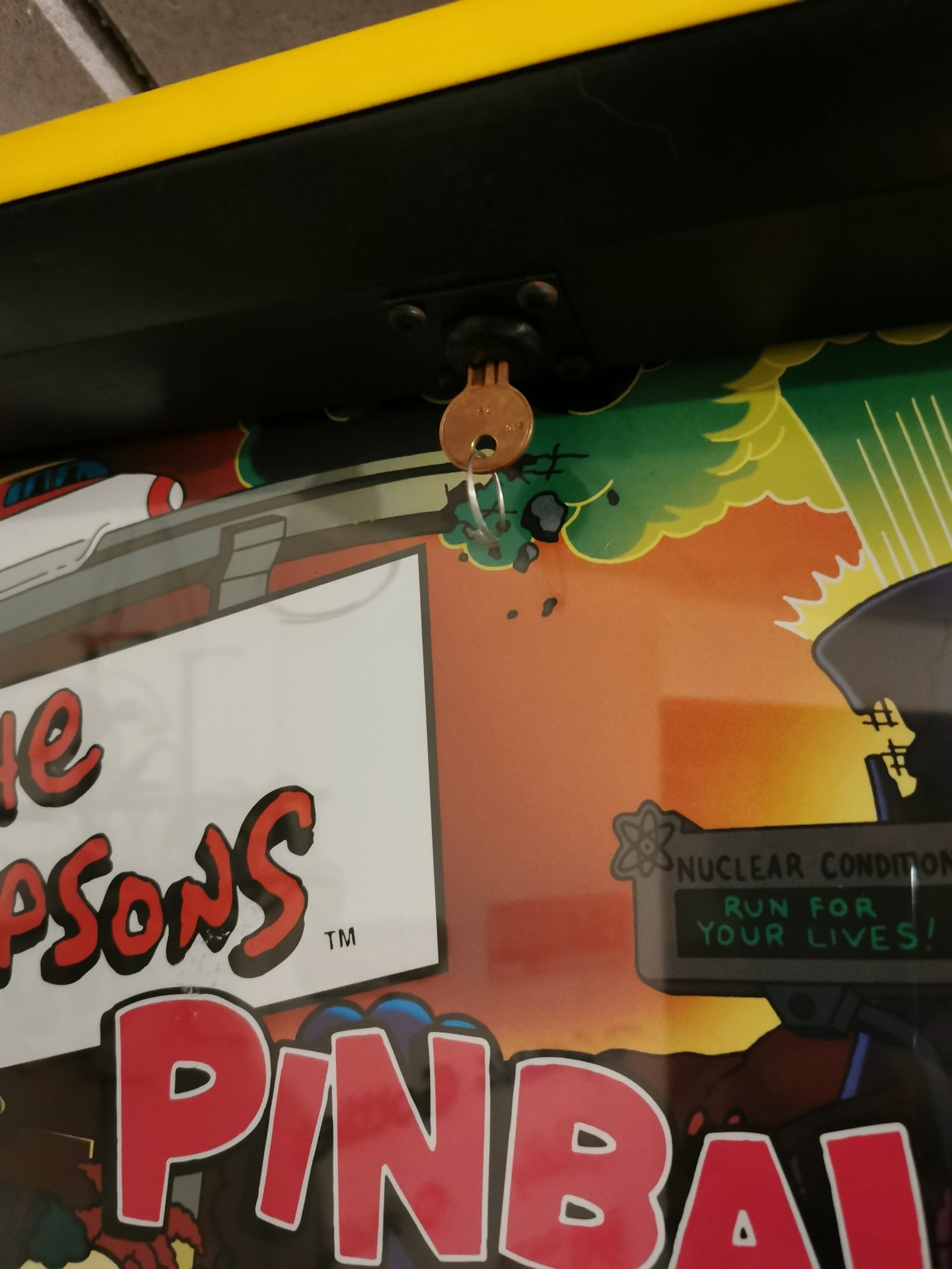


Take this opportunity to change the batteries if you have a machine with batteries. They usually last longer, but this will make sure that the batteries don’t leak or damage your cards. Depending on the game, it could be the CPU, the driver or something else – and this will have a big impact on the operation.
Replacing batteries at a cost of a few dollars every year will cost you much less than a new card. If you want, you can also use industrial batteries that do not leak, but this should not prevent you from changing them regularly (at least once every 2 years). You can find them from Energizer for example: Energizer MAX.
In order not to “reset” your machine when changing the batteries, and not to lose your settings and scores, you must do this change with the machine on. It is safe, but be careful because apart from the battery box, the other components of the flips are powered on high voltage.
3. Clean the dust
As with the playfield, carefully vacuum both the backbox and the flip case of accumulated dust and dirt.
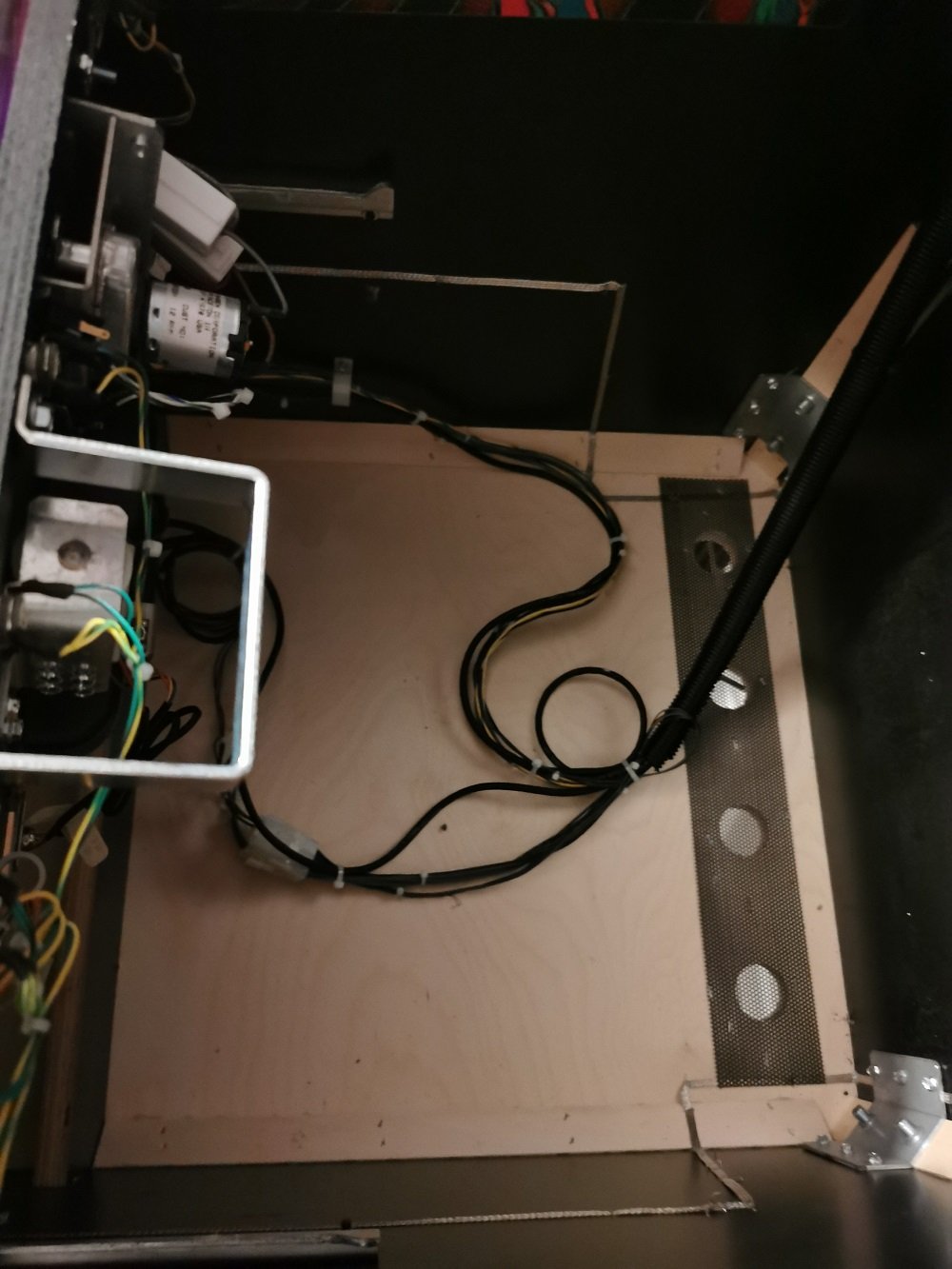
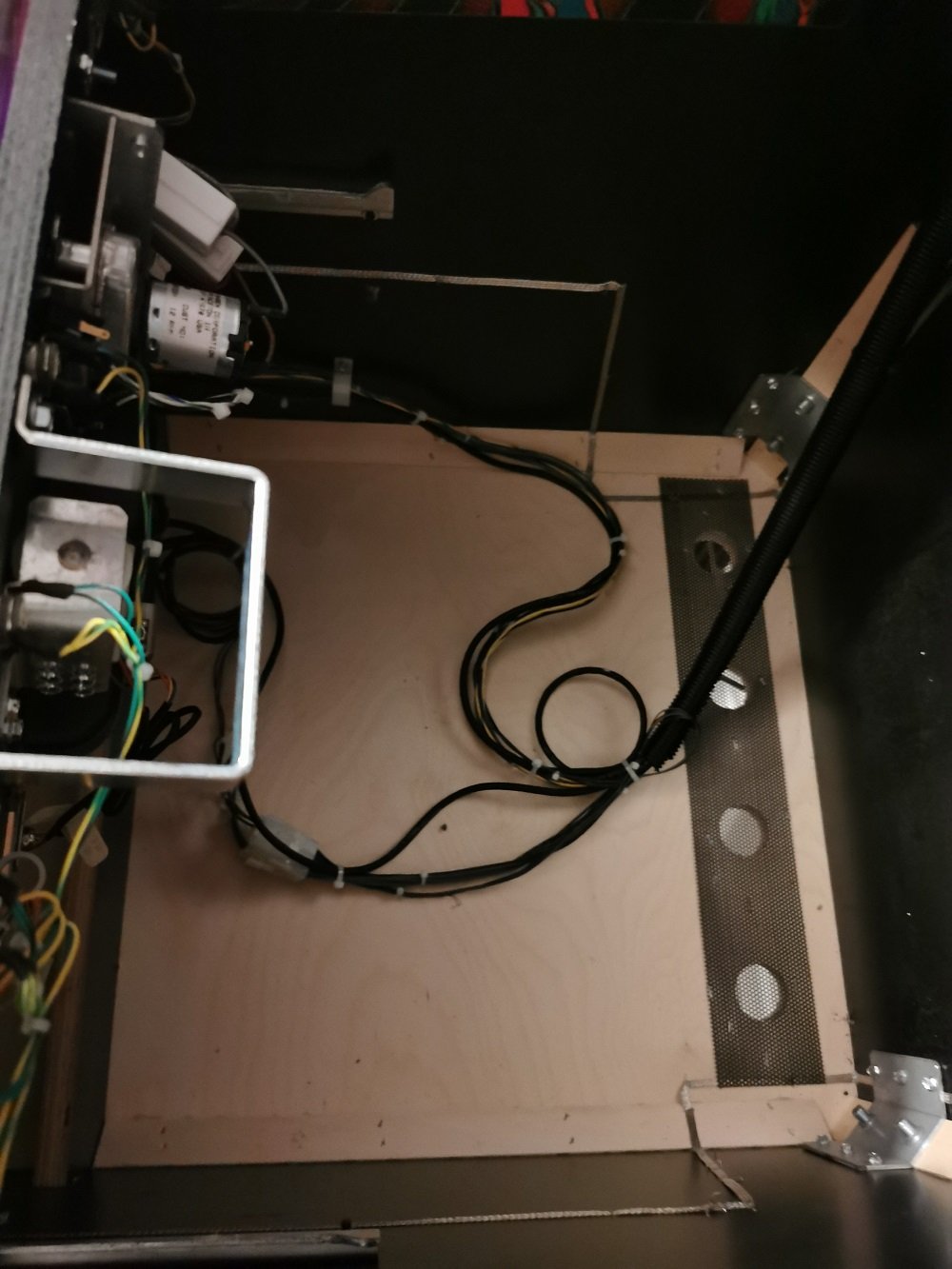
4. Replace defective and worn parts
Replace any lights that are burned out, dim, or not holding lights properly, and any fuses that are blown.
You can take the opportunity to change your classic bulbs with LEDs. Some prefer the charm of incandescent bulbs … and on some flips the effect is more beautiful. The advantage of LEDs is that you will have more light, draw less power on the electrical circuit (and thus avoid burning the connectors) and that, in general, you will not have to replace them.
As for the fuses, you’ll find out pretty quickly if they need to be changed. They control the lighting circuits, the flippers, the pop-bumpers and all the powered elements of the flip. So if something goes wrong, the first thing to do is to check and change the fuse.
This annual cleaning is also an opportunity to replace your balls. We mentioned every 500 to 1000 games in the previous article. The annual cleaning is also a good opportunity.
You can also replace your rubbers. There are quite a few kits on the market that contain the ribbons for your pinball, or you can buy complete sets of all sizes. They are more, it’s a little more expensive at first, but in the long run it’s more economical and allows you to maintain several flips.
Tip: Use white or translucent rubber rings instead of black rubber rings.
These rings have several advantages: white rings will keep the playground cleaner than black rings, but will get dirty faster and you will see it. Although they seem to get dirty faster, the white rings will last longer. Also, black rings are harder than white rings. This means that the gameplay can be accelerated by using the softer white rings.
Be careful not to let faster balls damage your playfield. The translucent rings behave like the white ones, but seem to get dirty less quickly and can give a nice effect to your pinball combined with LED lights. They also come in a variety of colors if you want to add a little more personalization to your table.
5. Check for broken or unsoldered cables
When your playfield is lifted, take the opportunity to check if all your cables are in good condition and if the soldering is not broken… Re-soldering is quite simple on the playfield parts with a small soldering iron. Be careful not to make big soldering patches and not to connect things that should not be connected.
Tighten the connectors with a screwdriver if necessary. If you detect a severed wire, you can follow its path and reconnect it, making sure the connection is secure by stripping the wires a bit and wrapping them together. A quick fix is to use insulating tape. If you can’t find the other end of the cable, you’ll have to use the diagrams in the doc and it gets a little more complex. You may need to call in outside help.
Here we come to the end of the main steps of regular maintenance. Once again, don’t hesitate to make your own little maintenance booklet and plan your maintenance always on the same date so that you don’t forget – among other things – to change the batteries 😉.
Good games and enjoy your pinball, it’s always more pleasant to enjoy a table in good condition, functional and shiny!
